Last Updated on May 31, 2021 by Ellen Christian
This is a Fashionista Event and a promotional item was provided to me by Coupons.com. Hosts for this event are Still Blonde after all these Years and ModlyChic.
Posts may be sponsored. This post contains affiliate links, which means I will make a commission at no extra cost to you should you click through and make a purchase. As an Amazon Associate I earn from qualifying purchases.
When my kids were little, protecting them online was fairly easy. I just kept them off the internet or only allowed them access to the internet while I was watching them. As my kids got older, watching them every time they got on the internet became impractical. I still want to keep them safe so I started looking into how to protect your teens online when they are older.
Protect Your Teens Online
The first thing that we did was to have a conversation with our teens about online safety. While teenagers like to think that they are savvy, they may not be as aware as they think. We had a discussion with them about protecting their real identities from people they didn’t really know in real life. This includes being careful which friend requests they accept on social media sites.
We also had a discussion about privacy and how it relates to videos and photographs. Just because you *can* take a photograph or video of someone and put it online doesn’t mean that it is OK to do unless you have their permission. Things posted to the internet are often there forever even if they are deleted at some point.
We have encouraged them to be careful about checking into places online which may give out their location to people who don’t need to know it. This was something that neither of my kids had considered before and something we felt was important.
While tagging friends in photos may seem harmless enough, it may reveal information about that person they don’t want revealed. It’s important to ask before you tag someone in a photo just to be safe.
It’s also important to be aware of viruses and spyware on your computer. Teens don’t always think fully before they click on a link or download a photo or video from the internet. These can both expose your computer to viruses and malware. Norton by Symantec can help protect your computer and your personal information from scammers online.
Norton protects your computer from viruses, spam, identity theft and social media dangers that your teenager may unintentionally expose your computer to. Their spam blocking feature keeps your mailbox free of unwanted, dangerous and fraudulent emails. Sometimes these emails are made to look like they come from friends and your teen may think they are safe to click.
If you do want to use parental controls on your computer for a younger teen, Norton’s parent control feature helps you protect your kids from online dangers by giving you direct access to Norton Family. My kids are 16 and 20 so we don’t use this feature but it’s definitely a good idea for a younger teen or tween.
I appreciate that Norton by Symantec has automatic updates. I don’t need to worry about whether I (or my teen) will remember to take the most frequent update. I can simply install it on the computer and know that the latest updates are always there to protect us.
I found a great deal to save $40 off Norton 360 2014 so if you would like to buy a copy of Norton by Symantec to protect your teens online, now is the time.

Ellen is a busy mom of a 24-year-old son and 29-year-old daughter. She owns six blogs and is addicted to social media. She believes that it doesn’t have to be difficult to lead a healthy life. She shares simple healthy living tips to show busy women how to lead fulfilling lives. If you’d like to work together, email info@confessionsofanover-workedmom.com to chat.

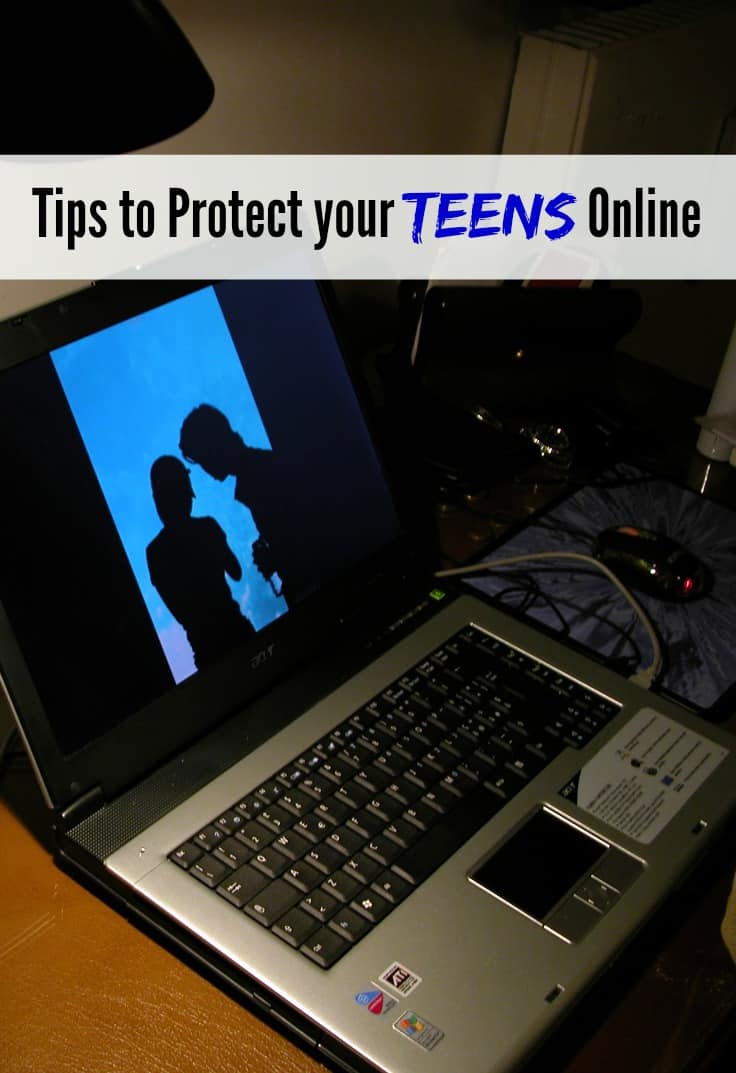
I love this. I need a way to make sure that my kids are safe online
It’s definitely something we’re concerned about as well!
We love Norton products. And the biggest thing we talk to our kids are about pop ups. My daughter thought she won an ipad the other day…lol.
Those can be so tricky!
I have to admit that I am glad that I don’t have to worry about this at the moment. I am glad that there is a tool thought so when my kids do get to this age I can have some piece of mind.
It definitely is an added worry with teenagers. I miss when my kids were tiny!
My problem is my mom. I swear, I think she’s a virus magnet! Her virus software isn’t doing the trick, so I’m going to be checking into Norton.
My Mom is completely NOT computer literate so she is very vulnerable to this too!
Definitely something I worry about on a daily basis. My teens are plugged in way more than they should be and I try and talk to them regularly about how to make sure they stay safe!
It’s scary, Diane. There is so much out there to protect them from.
I’m so glad my kids aren’t teens yet! It’s such a scary thing to allow them on the Internet. So many dangers that they don’t see.
It really is, Sarah. There’s so much out there to protect them from.
This is a hot topic in our house having 2 teens. We have talked so much about online safety for both themselves and others. The tagging thing, the searches that bring up things they don’t need to see….Norton is a great way to help parents in an area they can’t be on top of – especially with teens.
Very true, Tara. Teens aren’t always as aware as they think they are & Norton can help.
I’m not a big fan of checking into places anyhow, but if my kids were still young, I wouldn’t allow that. Good to have computer protection like this too.
I probably check in too often, Liz. It’s something I need to be more aware of.
I have a tween and I monitor any activity but, it’s always great to teach them how to protect themselves. 😀 Thanks for this!
Very true, Nancy. They grow up too quickly.
It’s definitely important to teach your kids about online safety and security early on so it won’t cost a lot down the line! These are all great tips to help protect families 🙂
Very true, Kayla. With how much technology we have today, it’s never too early.
Great tips for teens! And that $40 off coupon is awesome, too, for such a great product.
Very true! it’s a great deal right now.
This looks great! Thank you for sharing all this wonderful information about Norton!
Thanks, Krista! Hope it’s helpful!
Thanks for sharing these ideas! We are very over-protective when it comes to our son and internet usage. You really can never take too many precautions! I love Norton!
That’s true, Dawn. Better safe than sorry!
I never thought of tagging people to be an issue until now. I didn’t realize that personal info could be leaked that way. Thank you for opening my eyes and sharing these helpful tips.
Glad to share, Tasha! The internet can be dangerous for kids, teens & adults!
This sounds great, thankfully my kids do not get on the internet they are younger. We do use Norton when we didn’t I got a trojan and I lost a bunch of files in including pictures of my kids!
Oh that must have been awful! I can’t imagine!
This is so important. I had a virus wipe out my last computer. I always use Norton now!! The free ones do not work!
That is so true, Jennifer! What an awful thing!
Sometimes kids tend to stray and click on a bunch of bad ads. Having good security is crucial.
That’s very true, Amy. Good security can save you!
Automatic updates are great. I always forget to update software myself so it’s nice that Norton does it for me.
I have a really hard time remembering too, Pam!
I battle with this issue constantly. It doesn’t help when the teens find ways around the protection I put in place.
I have that same problem, Laura! It’s frustrating!
It’s so important to teach teens how to use the internet responsibly. They just don’t realize all the bad things that are lurking out there, even more so than just spam and viruses. I love that Norton helps take care of that part of it though.
That’s really true, Mindy, and they need to be aware.
There are so many new dangers with the internet. It is a great resource and fun escape, but like you said, we don’t realize the dangers out there sometimes. This looks like a great program of protection.
It really does have a lot of useful features.
There are so many scary things online, that the young don’t even know about. Awareness and taking the steps to prevent is key – great post!!
Thanks, Tammi. That is so important and something more people need to be aware of.
I can’t imagine having a teenager in this technology-filled world! So important to keep them safe online and off!
Very true, Stacey. It can be a real challenge!
I don’t have any teens, as of yet… but I will be on top of things when my kids get older. There is a lot of scary things happening out there and I will do everything in my power to keep my kids safe
That is so true, Shauna! It scares me!
No kids here, but it is important to protect your computer and child. Their is so much out there now a days, you can access so much or get hacked just as easily.
That is so true. Personal information is not as safe as we think sometimes.
It’s so important to talk to our kids about internet safety. My 10 year old has a hard time understanding that once something is out there on the Internet – it’s there for everyone to see, not just his friends.
I agree, Nicole. My teens still have problems understanding that at times.
Those are great things to think about with teens and internet safety! Tagging other people…yes, definitely a great way to leak info they may not want leaked about them.
We were a military family for 5 years. And they continually pushed the whole OpSec (Opperation security). It was all about keeping things private and not publishing too much info online that could put us or our soldiers in danger. So as a blogger; I have to share a lot more info than we normally would online. Where I am, etc. So if I have to “instagram” photos of locations and what we are doing there….I take the pictures; but wait to actually post them until we leave the location. So it’s not “real time” to keep up a level of security.
And we always use internet safety programs like Norton. That has been a MUST have for many years.
Wow that is definitely interesting, Amber. I had no idea military families had to be careful about what they posted as far as location. That is definitely something to be aware of!
we do the delayed stuff too unless i HAVE to be doing it live, and i try NOT to do that.
That’s a really good idea.