Last Updated on March 12, 2021 by Ellen Christian
Wondering how to clean your computer? Find out how to clean your laser mouse and other parts of your computer here.
Posts may be sponsored. This post contains affiliate links, which means I will make a commission at no extra cost to you should you click through and make a purchase. As an Amazon Associate I earn from qualifying purchases.
According to a recent study, your computer keyboard is dirtier than your toilet.
A recent study compared 33 office keyboards to toilets and bathroom handles and found that the keyboards contained the most bacteria. According to the report, they were so dirty that they could cause food poisoning and other illnesses. You need to read on to learn how to clean your computer to make it safe from germs.
How Your Computer Is Making You Physically Sick
With all of the time that I spend on the computer, that fact jumped out at me when I read it recently. While I work at home, there are other people in my home that use my computer. Where have their hands been? What kinds of germs are lurking on my keyboard or my mouse that may be making me sick?
Thankfully, there are ways that you can clean your keyboard to prevent the spread of bacteria and germs. Before beginning this process, turn off your computer and unplug it to be as safe as possible.
If you don’t have a computer cleaning kit, this one has everything you will need.
This product presentation was made with AAWP plugin.
Wondering how to clean your computer? Here you go.
How to clean your keyboard
Carefully flip your keyboard over and tap it gently on your desk to remove any loose crumbs or dirt. Spray between the keys with a can of compressed air and tip upside down again.
If you don’t have a can of compressed air, you can carefully use a small brush like a makeup brush to brush between the keys. Using a cotton swab dipped in isopropyl alcohol, carefully wipe between each key to clean it. Removing the keys can void your warranty so be aware of that when cleaning.

How to clean your laser mouse
The method you use to clean your mouse will vary slightly depending on if you have a rollerball or a laser mouse. If you have a rollerball, flip the mouse over and open the chamber that houses the rollerball. Remove the rollerball and clean it completely with isopropyl alcohol. Replace it and close the chamber.
If you have a laser mouse, simply flip the mouse over and clean the bottom of the mouse with a cotton swab dipped in isopropyl alcohol or an alcohol-based computer cleaning wipe. Follow the same process for the top of the mouse.
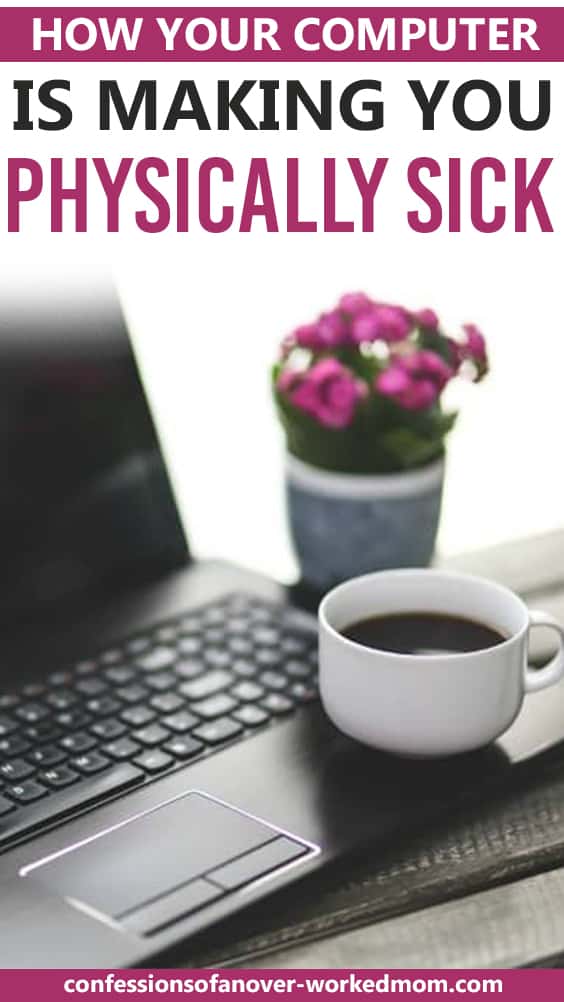
How to clean your monitor
While the rest of your computer may not make you sick, it’s still important that you clean it. Your monitor can be cleaned with my homemade screen cleaner and a soft cloth.
Finally, you can remove the top of your computer and very carefully blow the dust out from inside. You’d be surprised how much dust accumulates inside your computer.
For more tech posts, visit a few of my favorite bloggers:
- Adobe Photoshop Elements 14 at Best Buy by Tools 2 Tiaras
- Must Have Smart Home Devices by Controlled Confusion
- How to Find the Best Fall Foliage with Leaf Peepr by Life with Lisa
- Travel Interactive Tech Around the World with Champagne Living
More computer posts

Ellen is a busy mom of a 24-year-old son and 29-year-old daughter. She owns six blogs and is addicted to social media. She believes that it doesn’t have to be difficult to lead a healthy life. She shares simple healthy living tips to show busy women how to lead fulfilling lives. If you’d like to work together, email info@confessionsofanover-workedmom.com to chat.



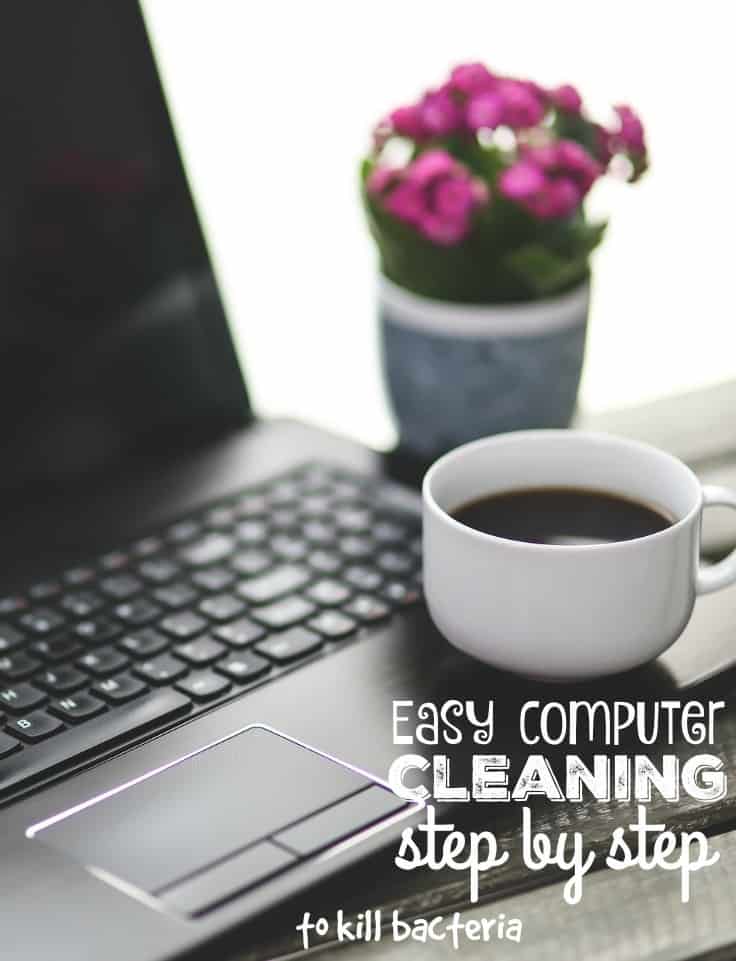
I prefer track pads to a separate mouse with a roller ball. When I had one at a company I worked for, I was constantly cleaning gook from it or it wouldn’t roll correctly. I can imagine the germs. I made sure I got a laptop that was easy to clean up spills and do you know I’ve not once spilled a thing on it?! I use the scented alcohols, like citrus and wintergreen, on Q-tips, between the keys. Vinegar is good too.
I haven’t seen the scented alcohol wipes. I’ll have to look for those for my laptop. Thanks!
ewwww. I really need to clean my computer although I’m a big disinfectant sprayer – LOL I spray everything
Vinegar and water works really well for me to disinfect!
I love this post! So many people dont realize how many germs can be contained on their computer .. especially if you’re on it everyday. Thanks for sharing!
Glad to share, Crissy. I’m hoping it helps during cold and flu season.