Last Updated on January 11, 2023 by Ellen Christian
Cord organization ideas are vital for a busy home office. But, what do you do with so many cables and cords? Try a few of these simple tips today.
Posts may be sponsored. This post contains affiliate links, which means I will make a commission at no extra cost to you should you click through and make a purchase. As an Amazon Associate I earn from qualifying purchases.

Cord Organization Ideas
My home office is in the middle of my living room. All total, we have 2 computers, 2 printer/scanner/copiers, router, cable modem, surveillance system, and a variety of power cords for things like my DSLR camera, electronic cutting tool, personal die cutter, phone chargers, etc.
If you look underneath my desk, you’ll see a huge tangle of wires and chargers and a fair amount of dust because I can’t sweep easily with all the cords in the way.
I’ve seen a variety of cord organization ideas before. Some are as simple as rolling the cords and putting them in toilet paper tubes. Some are very complex cable management systems you can buy at the computer store.
One of the most important things I considered when choosing the cord organization ideas I wanted to use was labeling each cord. If I want to unplug something, I don’t want to have to guess what cord it is and risk unplugging the wrong thing.
This is the process that worked for me. This post was originally created in 2013 and updated in 2020 with more information.
How can I keep my cords organized?
It’s relatively simple to keep your cords and cables organized. The process takes a few minutes to go through depending on how tangled up your cords are right now.
- Turn everything off and untangle all of the cords.
- Identify each cord. You can do it with a bread tab, Washi tape, Post-it flags, or a fancy labeling system (that I would LOVE to have one day). I used Post-it Flags since I have them on hand.
- Roll each cord together to keep it from getting tangled. If it is a small cord like a camera cord, you can use a binder clip. If it is a large cord like a computer cord or power outlet cord, you can use a toilet paper roll, elastic band, cable tie, or one of the organizers you can purchase from the computer store. I really love these AppleCores to organize cords. You can find them at Office Depot. I need to buy a few more. Or, these cord keepers work really well too.

- Once you have the cords identified and clipped together, some people choose to store them inside a box with holes in the side to make them look neater. It is also less of a hassle to sweep in the area if they are neatly stored in a covered box.
Frequently asked questions
How do I organize my cables and chargers?
Labeling your cables, cords, and chargers is the first step in cord organization. You need to be able to tell which cord is which at a glance. Once that is done, you should wrap them up so that the excess doesn’t get tangled up again. You can store them in a shoebox. Or, you can get a clear plastic box.
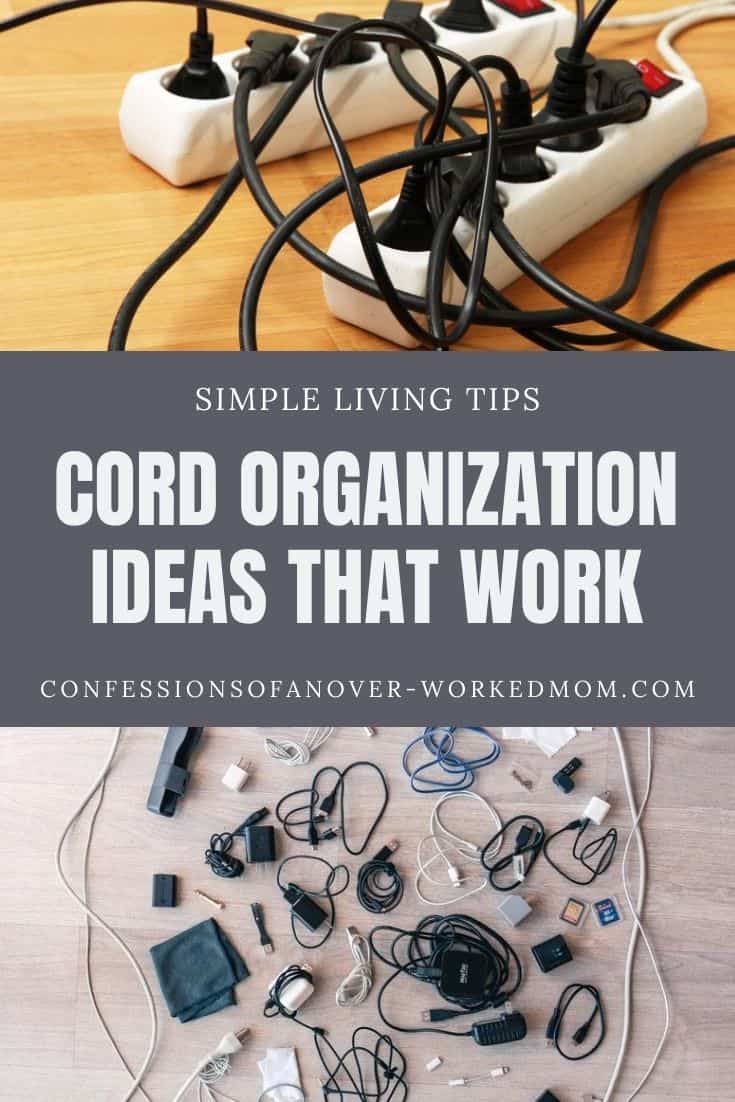
One of the things that creates the most clutter under my desk is the cords from my modem and router. I cannot really do much with them since they go into the floor so the best I can do is to clip them up and out of the way so they don’t collect dust.
Is there a cord organizer DIY?
If you’d rather DIY this solution, here are a few simple projects you can try.
Do you use any of these cord organization ideas or are your cords a tangled mess underneath your desk? Which ones work best for you?
Related Reading

Ellen is a busy mom of a 24-year-old son and 29-year-old daughter. She owns six blogs and is addicted to social media. She believes that it doesn’t have to be difficult to lead a healthy life. She shares simple healthy living tips to show busy women how to lead fulfilling lives. If you’d like to work together, email info@confessionsofanover-workedmom.com to chat.




I love all these idea of making all my cords looked organized and putting them in a box. My room always looks messy so I will give these a try thank you for the post
our cords are all a mess. I wish everything was completely wireless…would make it look much neater! Thanks for the tips!
How obvious and yet so darn smart!