Last Updated on March 28, 2023 by Ellen Christian
I wanted to make a few cards using family photographs I have on my phone. I wanted something that was easy to do that looked like something you’d save for years. An easy DIY project is something I enjoy, but it cannot be too time intensive or complicated.
Posts may be sponsored. This post contains affiliate links, which means I will make a commission at no extra cost to you should you click through and make a purchase. As an Amazon Associate I earn from qualifying purchases.
Cards Using Family Photographs
I take tons of photos with my iPhone, and I rarely do something with them after I’ve taken them. It seems like a waste to keep the photos I treasure stuck on my phone where no one can see them.
I’ve seen some really elaborate crafts done using photographs but I wanted something easy that didn’t take me all afternoon.
HP Photo Creations is free software that lets you create photo books, calendars, collages, greeting cards and other keepsakes that you can print at home or have shipped to you.
There are tons of different greeting card options including seasonal, milestone, and sentiments. Plus, you can create your own template if you don’t want to use one that’s available ready made.
I used one of their Mother’s Day templates to create a card for my Mom for Mother’s Day. It was so simple to make. I just selected the format I wanted, the size of the photo paper, and then uploaded the photo.
My Mom loved it and it only took me a few minutes! I even printed out an extra copy of the photo so she could add it to her photo album.
That was so easy that I decided to make my husband a card just because. I love that there are so many different designs and styles I can choose from. Some are portrait and some are landscape so I can easily find something for every photo I have on my phone.
I print the cards out on my HP Envy 7640 Printer because they come out a great quality. But, you can order prints in the software if you would rather do it that way.
The printer can use 4×6 or 5×7 photo paper so it’s perfect for what I use it for. The HP Card & Invitation Kit comes with envelopes and card blanks so it’s got everything I need.
If you’d like to get your photos off your phone or camera check out the HP Photo Creations software.

Ellen is a busy mom of a 24-year-old son and 29-year-old daughter. She owns six blogs and is addicted to social media. She believes that it doesn’t have to be difficult to lead a healthy life. She shares simple healthy living tips to show busy women how to lead fulfilling lives. If you’d like to work together, email info@confessionsofanover-workedmom.com to chat.

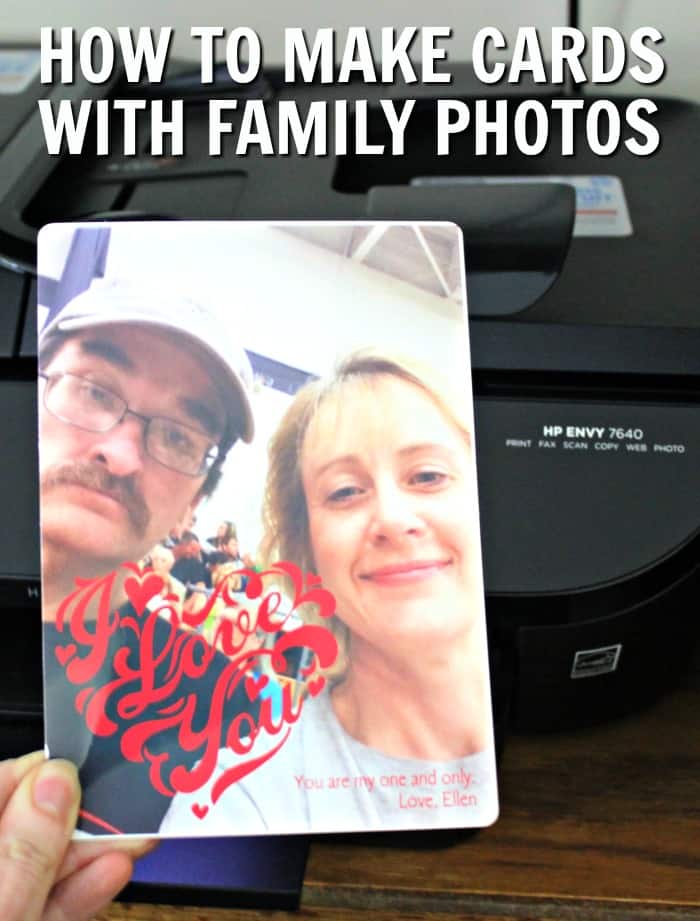
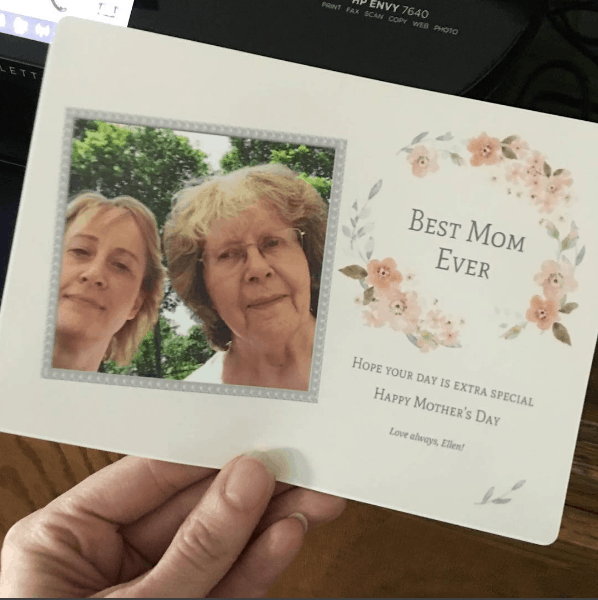

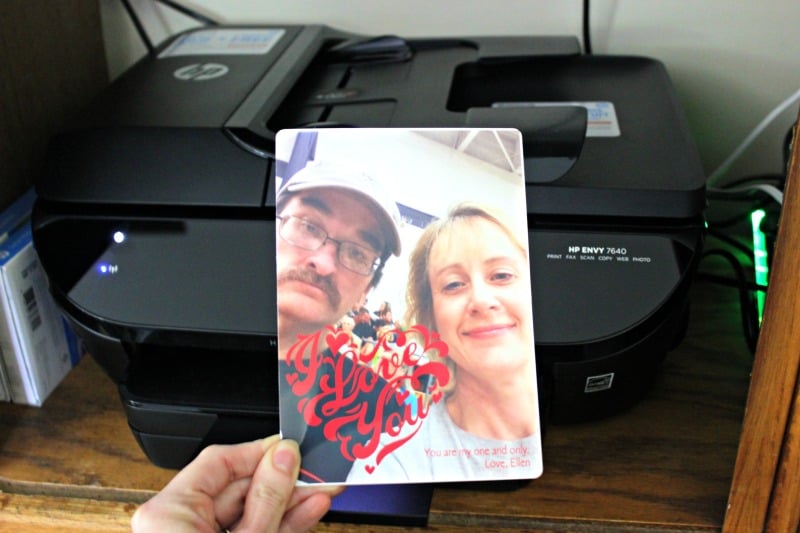
This is a nice idea for sending your own cards in the mail to people!
Thanks, Maria!
Your cards turned out great! I am hoping to make a Father’s Day card with an instant camera pic (it has a selfie mirror!). Mom sent me their church picture proof that was about one and a half inches so I owe them a tiny one also. My instant camera takes credit card size pics so printing them like this would be a nice option. I’m sadly lacking in photog skills so need to get some experience.
Thanks so much, Deb. I really love how versatile it is. I hope you have a chance to try it!