Last Updated on September 23, 2020 by Ellen Christian
I love technology and use it both at work and at play. I love learning new things and sharing things with friends and family. I check in when I watch movies and television programs. I check in when I go to the grocery store and the coffee shop. Sometimes I worry about how much information I’m sharing with everyone out there and since the kids love location sharing apps as much as I do, I worry about what they’re sharing as well.
Posts may be sponsored. This post contains affiliate links, which means I will make a commission at no extra cost to you should you click through and make a purchase. As an Amazon Associate I earn from qualifying purchases.
Location Sharing Apps with Privacy Controls| PlaceUS
Most location sharing apps share your check ins with everyone that follows you. For some of us, that’s quite a few people. Do I need everyone that follows me to know that I checked into doctor’s office? Do they need to know I’m away from home because I checked in at a location in another state? Probably not. But, I do want my close friends and family to have that ability. PlaceUS is one of the location sharing apps that allows me to stay connected with a close circle of people without everyone knowing what I’m doing.
PlaceUS, available in the US and Canada, allows people to stay connected with a close circle of friends. You need to opt in to allow people to see your location so it’s not something that’s viewable by everyone. I like being able to restrict who can see my check ins and still let my family know where I am. By connecting with my husband and kids, I can see when my son arrives at his friend’s house or his wrestling match or when my daughter is back at college after a concert or night out with friends. My husband can see when I’ve arrived at my meeting and when I’m heading home again. There’s no more need to text someone and ask, are you on your way yet or have you made it home yet?
PlaceUS is very simple to use. Simply download the free app (which is available for Android and iPhone) and have your close friends or family download it as well. Use the Add a Connection function to add people. This can be done by People Nearby, Inviting Contacts or Inviting Mobile Number. Only those people that you invite who also accept your invitation will be able to see your information and will you be able to see their information. For me, it’s my husband and children.
PlaceUS runs quietly in the background and is optimized for battery efficiency. A lot of location sharing apps drain your battery and I’m glad that’s not an issue with PlaceUS. PlaceUS automatically sends a push notification when one of your connections leaves or arrives at a location. So you’ll know when your husband leaves work or when your son heads home from his away game at a different school. Now I can tell when I should expect them home and when to plan dinner.
There are a lot of other reasons to use PlaceUS including the ability to track your top ten locations and how often you visit at each. I really like the ability to check in with my kids without being super obvious about it. I don’t want to have to text them to see if they’re heading home yet. Now, I can get a notification that tells me when they’ve left and it will also tell me if they’ve stopped at the store for gas or a snack on the way home.
If you’re searching for location sharing apps that will allow you more control and privacy than the other apps out there, PlaceUS is definitely an app you need to download. Download for iPhone or Android. Follow PlaceUS on Twitter and Facebook.
This post has been sponsored.
Related articles

Ellen is a busy mom of a 24-year-old son and 29-year-old daughter. She owns six blogs and is addicted to social media. She believes that it doesn’t have to be difficult to lead a healthy life. She shares simple healthy living tips to show busy women how to lead fulfilling lives. If you’d like to work together, email info@confessionsofanover-workedmom.com to chat.


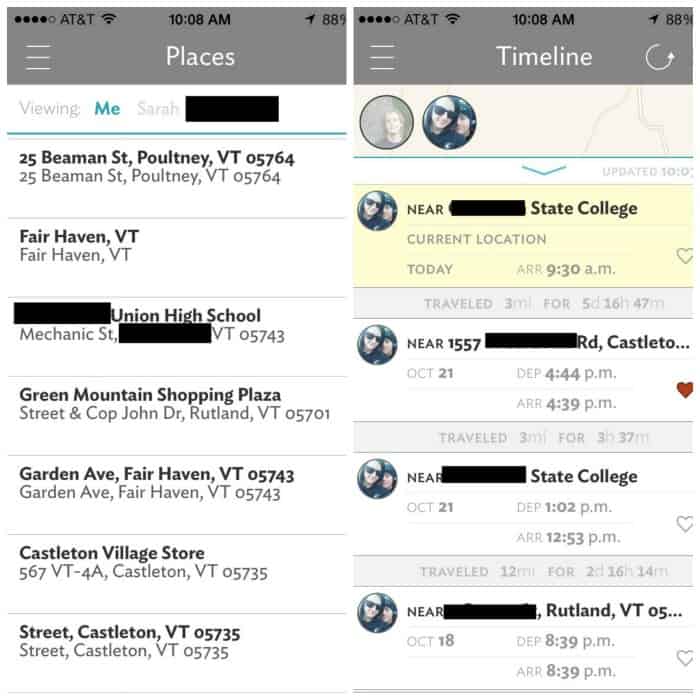








10 thoughts on “Location Sharing Apps with Privacy Controls| PlaceUS”