Last Updated on August 24, 2020 by Ellen Christian
Lately I have been feeling like I will never get organized for Christmas. I have so many things that need to be done before the holidays actually arrive and there is less than a month left! It hit me this morning. There are less than 30 days until Christmas. Have I mentioned that I haven’t started my Christmas shopping yet? Or that my house looks like a tornado went through it?
Posts may be sponsored. This post contains affiliate links, which means I will make a commission at no extra cost to you should you click through and make a purchase. As an Amazon Associate I earn from qualifying purchases.
Save Time With Technology | Get Organized For Christmas
I need to get caught up on everything soon because I am running out of time. Since running around seems to take up most of the time I have, I’ve decided that I need to learn how to save time with technology so I can do less running around. Getting organized for Christmas means less wasted time and technology is a huge time saver in my home.
- Shop online – I do most of my Christmas shopping online. There are tons of free shipping deals especially around the holidays so that’s not an issue. Plus, I can find so many more gift ideas online than by only looking in the stores that are near me. Even smaller stores have an online presence today. If you’re a budget shopper, make sure you search for online shopping codes to save on your purchases.
- Order Christmas cards and print postage online – Did you know there are sites that will let you order the cards and the postage online and they’ll print them, address them and mail them all for you? No more spending hours writing your Christmas cards. You can even use a family Christmas photo as the front of your Christmas card to personalize it. Getting photos taken is on my list!
- Have people create wishlists online. Finding the right gift for the right person is a huge challenge. Ask people to create a Christmas gift wish list online so you can find all of your Christmas ideas easily. I have the kids send me links to some of their Christmas ideas. Teenagers can be really hard to shop for.
- Create a Christmas music playlist. There are certain songs that I just have to listen to when I’m wrapping presents & I created a playlist so I can enjoy them all easily. The XBox Music app on my Dell Inspiron 13 7000 Series with Intel 2 in 1 is perfect for creating one.
- Create a to do list and print it out. I lose track of what my goals are. Create a wish list and print it so you can display it in a prominent area. Or if you’d prefer, schedule those reminders and things to do in your calendar so you’re emailed reminders.
- Use your online calendar to schedule realistically for the holidays. Make sure that everyone in the family has access to the calendar to add their events and commitments. Finding out the night before that you need to provide 40 cupcakes for your child’s school Christmas party is less than fun.
- Keep the kids busy while you’re trying to get organized by letting them play a few fun Christmas games or watch a Christmas movie. I love the Neflix app on my Dell Inspiron 13 7000 Series with Intel 2 in 1 for this.
- Keep track of the recipes you plan on making for Christmas. The easiest way I’ve found to do this is to create a Christmas Cooking Pinterest Board. Pin all the recipes there that you want try so they are all in one place. Print out the recipes to make your grocery shopping list.
- Make a budget for your Christmas dinner and your Christmas gift list. Overspending can be a huge source of stress after the holidays. Keep track of your spending by recording your receipts in a spreadsheet.
I love using my Dell Inspiron 13 7000 Series with Intel 2 in 1 to get organized for Christmas. It’s so flexible. I can use it in 4 different positions so it goes with me wherever I need it to. It has the performance power of a laptop with the versatility of a tablet with a built in stylus. Of course, it uses Windows 8 so it has tons of great apps like Netflix, Xbox Music, Amazon and OneNote. It definitely makes getting organized for Christmas so much easier!
#spon: I’m required to disclose a relationship between our site and Intel This could include Intel providing us w/content, product, access or other forms of payment. Intel 2 in 1

Ellen is a busy mom of a 24-year-old son and 29-year-old daughter. She owns six blogs and is addicted to social media. She believes that it doesn’t have to be difficult to lead a healthy life. She shares simple healthy living tips to show busy women how to lead fulfilling lives. If you’d like to work together, email info@confessionsofanover-workedmom.com to chat.




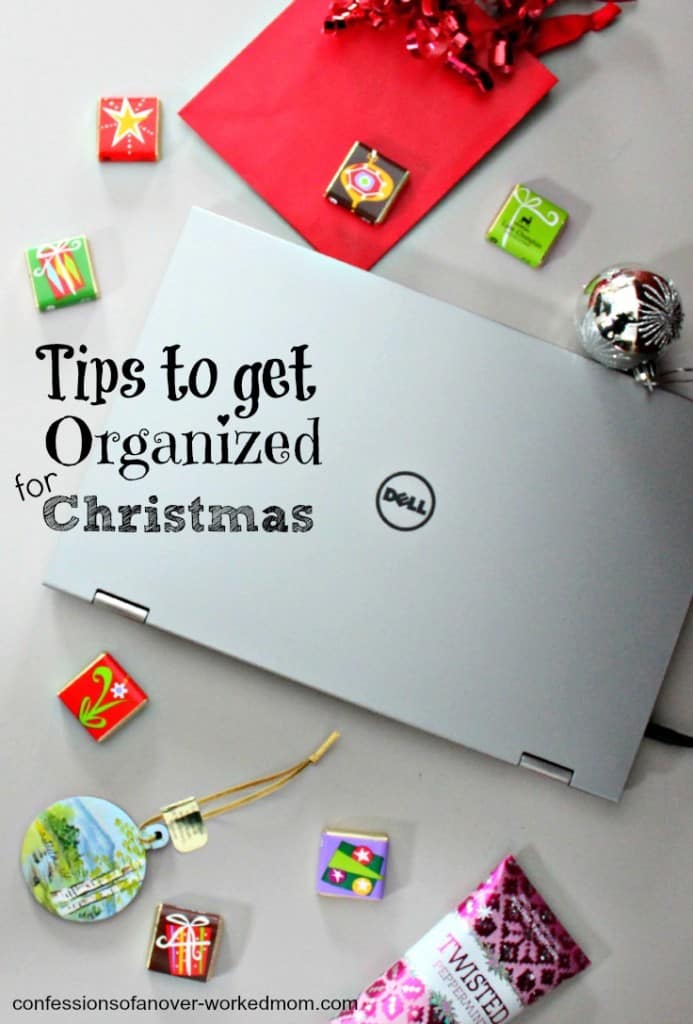
12 thoughts on “Save Time With Technology | Get Organized For Christmas”